How to install React JS on your PC ?
Hi everyone, today we are going to see how you can install React JS on your pc . So let's start . In my previous React JS post , I had told you about React JS , but in this post we are going to be installing it .If you want to know about React JS and why should you learn it ? , Click here .
We are going to be installing React JS in just three steps
Step 1: In step 1, we are going to be installing Node JS . Node JS is a backend Javascript environment that is used to design scaleable network applications. It will allow us to create react apps. To install Node JS , just Click here .This is how the window looks like this
Step 2: Download Node JS according to your operating system . In my case, it is windows so I will download Node JS for windows .So I will just click on the windows installer .
Step 3: Double click on the downloaded file and the Node JS setup window will appear . It looks like this,
Hooray , you have successfully installed React JS on your PC . By installing Node JS on your PC , you can now create React apps . That's it for this post and thank you so much for reading the posts . Kindly comment if you liked this post . Thank you
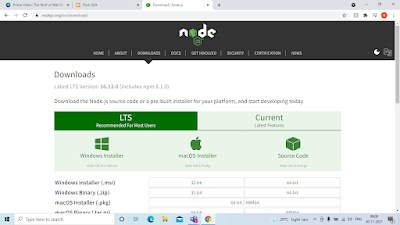

Comments
Post a Comment